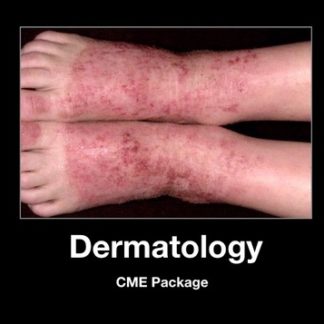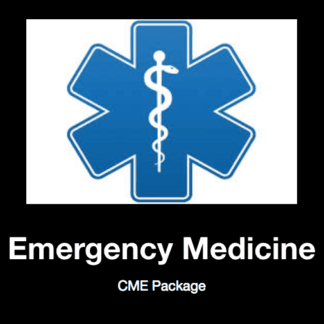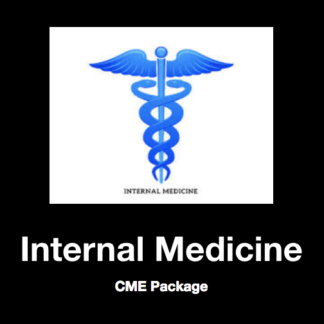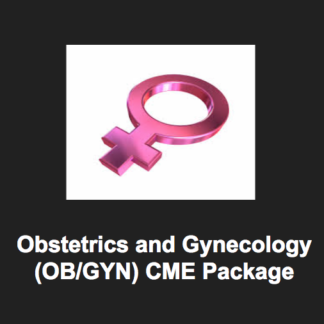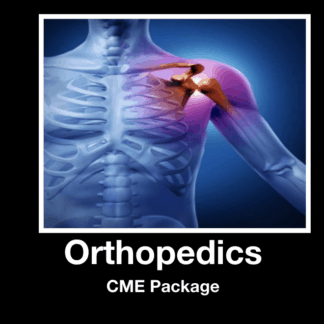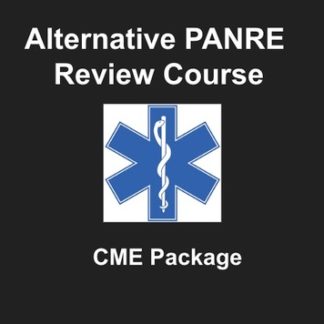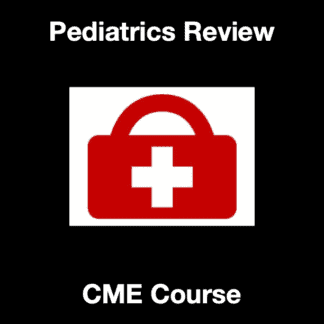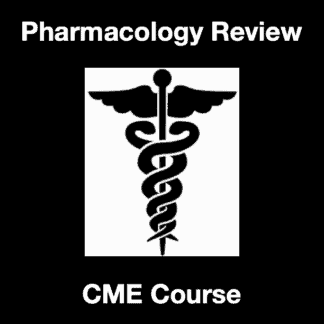Instructions for Purchasing/Troubleshooting
1. Add selected course to cart.
2. Click view cart
3. Click proceed to checkout.
4. Enter billing details (and coupon code if applicable) as well as payment information in red Asterix fields.
5. Check I’ve read and accept the terms and conditions. Then click place order
6. You will then have the course unlocked and should be available in the menu.
7. You will then get an email with your new password. You can log back in through the my account tab. You do not need to fill in the email address to register your email. Check remember me so will remember your password.
8. Click login then to log back into your course.
Any further trouble/questions email info@panceblueprint.com